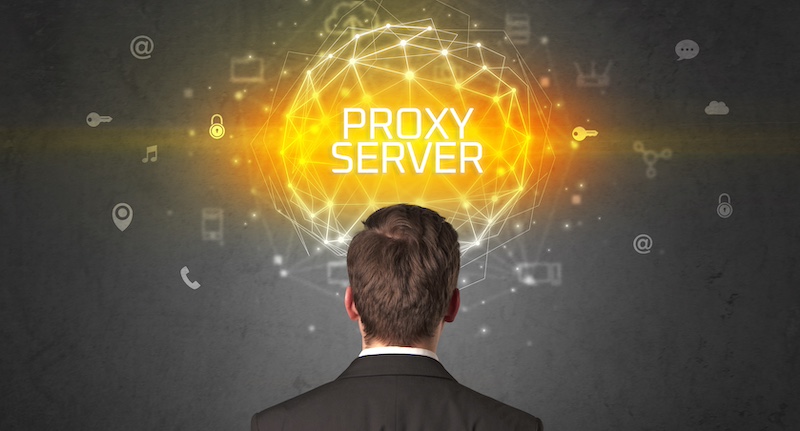
What Does a Proxy Mean? A Guide for Integrating Proxies in Automated Systems
Proxies have various functions that enhance security, privacy, and efficiency. This article delves into what proxies are and the different types of proxies available and provides a guide on how to integrate proxies into automated systems effectively.
What is a Proxy?
In the context of computing, a proxy is a gateway between a user’s device and the wider internet. When a user makes a request for information from a website, the request first goes to the proxy server.
On behalf of the user, the server requests the retrieval of the information and sends it back to the user’s device. This process helps in masking the user’s IP address, improving security, and sometimes bypassing geo-restrictions or content filters.
Proxies are particularly useful in automated systems, where they can help manage large volumes of requests without getting blocked by servers. They can also be used to scrape data, manage multiple accounts, or even test web applications in different environments.
Additionally, proxies can enhance browsing speed by caching frequently accessed content, which reduces load times for the user. They also offer a layer of anonymity and privacy, protecting sensitive data from potential cyber threats.

By using a proxy site, individuals and organizations can control internet usage, restrict access to specific content, and monitor online activities.
Types of Proxies
Each proxy serves different purposes and offers varying levels of anonymity, security, and performance. Here are the most common types:
1. HTTP Proxies
These are used primarily for web traffic. They handle HTTP and HTTPS requests and are commonly used for web scraping, accessing geo-restricted content, and improving security.
2. SOCKS Proxies
More versatile than HTTP proxies, SOCKS proxies can manage any type of traffic, including emails, FTP, and torrents. They are often used for activities requiring higher levels of anonymity.
3. Residential Proxies
These proxies route requests through residential IP addresses, making them appear as if they are coming from real users in specific locations. These proxies are ideal for web scraping, ad verification, and accessing geo-restricted content.
4. Datacenter Proxies
These proxies are not affiliated with internet service providers and come from data centers. They are fast and cost-effective but can be easily detected and blocked by some websites.
5. Transparent Proxies
These proxies identify themselves as proxies and pass along the original IP address. They are used primarily for caching and content filtering.
6. Anonymous Proxies
These proxies hide the user’s IP address but reveal that they are using a proxy. They are useful for bypassing IP restrictions while maintaining a moderate level of privacy.
7. Elite Proxies
Elite or high anonymity proxies completely mask the fact that they are proxies and provide the highest level of anonymity. They are ideal for activities that require maximum privacy.
Step-by-step Guide to Integrate Proxies in Automated Systems
Integrating proxies into automated systems involves several steps, including selecting the right proxy, configuring the system, and ensuring that the integration works seamlessly. Here’s a detailed guide:
1. Identify the Need for Proxies
Determine why you need proxies in your automated system. Common reasons include web scraping, data privacy, bypassing geo-restrictions, and managing multiple accounts.
2. Choose the Right Proxy Type
Based on your needs, choose the appropriate type of proxy. For instance, use residential proxies for web scraping to avoid detection or datacenter proxies for fast and cost-effective solutions.
3. Purchase Proxy Services
There are numerous proxy service providers offering various plans. Ensure the provider you pick offers good uptime, speed, and customer support.
4. Configure the Proxy Settings
Depending on your automated system, you may need to configure proxy settings in different ways. For web-based automation tools, you might need to set the proxy in your browser or automation software. For coding environments, you can usually set proxies within the code itself.
5. Test the Proxy Integration
Before deploying the automated system, thoroughly test the proxy integration to ensure that it works correctly. Check for speed, reliability, and the ability to bypass restrictions.
6. Monitor and Rotate Proxies
Regularly monitor the performance of your proxies. To avoid detection and maintain efficiency, use proxy rotation techniques. Many proxy service providers offer rotating proxies as part of their service.
7. Implement Error Handling
Incorporate error handling in your system to manage proxy failures. Retry mechanisms and fallback proxies can help maintain the stability of your automated tasks.
Conclusion
Proxies enhance the functionality, security, and efficiency of automated systems. Whether it’s for web scraping, accessing geo-restricted content, or maintaining privacy, proxies provide a valuable tool in the modern digital toolkit.
With careful selection and proper implementation, proxies can significantly enhance the performance of your automated systems.


